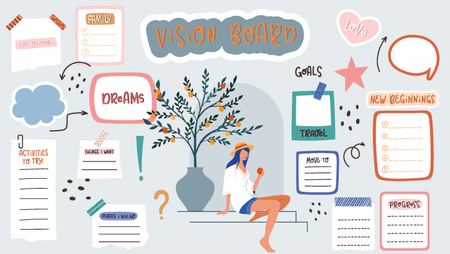One of the first steps to realizing your dreams is to make them more focused and tangible. Just as you make grocery lists at home, or project outlines at school and work, a dream board (also known as a vision board) can help you stay on track whilst working towards your goals. While it can simply be a way to positively reinforce where you want to be in the future, modern dream boards can also be an inspirational, multimedia to-do list for your biggest dreams.
An extensive study of small business owners by TD Bank found that 76% of those who used dream boards had subsequently achieved the business goals they had envisioned. Respondents who were able to thoroughly visualize their objectives reported being more confident about their financial wellbeing and other aspects of life.
So, how do you get started? The best way to begin the dream board process is to find the app that's right for you. Do you respond better to simple designs, bright colors, audio or video? Are you a graphic design expert or do you need a tutorial? Whatever your preference, we've put together a handy guide of 10 popular dream board apps to help you find just the right tool to reach your goals.
1. Canva
Available on Android, iOS and desktop
While not created specifically for dream boards, Canva has become a favorite among users as an exceptional free design tool. This app has thousands of templates and hundreds of thousands of free stock photos to vividly represent your aspirations. Canva spurs on your creativity with several editing controls for color, blur, pixelation, text, filters, stickers and more.
Pros
- No ads, no watermarks in free version
- Tools for creating business logos, flyers, social media posts and more can help you manifest the goals on your vision board
- Many useful Canva dream board tutorials available on the web and YouTube
Cons
- Available for multiple device types, which sometimes creates compatibility and bug issues
- Lacks additional motivational tools that exclusive mood board apps contain
- Pro version more expensive than other apps
2. Sparkello
Sometimes the motivation to accomplish more in life just needs a little spark, which is where Sparkello can help you. The aptly named “sparks” page helps you pinpoint your focus with multiple suggestions for specific life and career goals, with links to articles on how to get started on achieving them.
Pros
- Can connect with other users for additional motivation and inspiration
- Sparks can be searched by category or keyword
- Can use phone camera or gallery, or stock images
Cons
- Simplistic design - doesn't have many customization features
- Limit on amount of text added to dream board
- Relatively new app; still working out design bugs
3. Visuapp
The first part of this dream board app is a more traditional model that allows you to build a slideshow of multiple life and career goals with photos, text, music and more. Set reminders to receive a regular dose of inspirational quotes.
Visuapp also includes a Feng-shui vision board. Select photos to represent nine aspects of life: family, relationships, career, fame, money, health, creativity, knowledge and travel.
Pros
- Can add to and edit dream boards at any time
- User-friendly
- Free version is ad-free
Cons
- Free version has limited features
- Back-up and restore only with subscription
- Feng-shui and gratitude journal separate additional charges
4. Gratitude
This multi-use app boasts a 4.8 approval rating on Google Play, a 4.9 in the Apple store, and over a million downloads. You can create multiple vision boards with photos, quotes and affirmations. Combine all your aspirations into a vision video with accompanying music.
Dream boards can serve as great motivation for life and career success, and this app includes other tools for inspiration. The free version also has a gratitude journal, regular notifications with positive-thinking quotes, and a section with motivational sayings and stories.
Pros
- Simple and easy to use
- Ad-free
- Good customer service
Cons
- Can only back up data with a paid subscription
- Some users have reported crashes and loss of data
- Nagging prompts to upgrade
5. Vision Board, Visualize dreams
Available on Android
If you are inspired by bright, colorful imagery, this is the best dream board app for you. Choose a photo or upload your own, add text, clip art, stickers and more. If you've used the Stories feature on Instagram, this should be a snap for you to create a visually stunning dream board with a soundtrack.
Like other productivity planner apps, you can also create motivation for smaller goals. Set a target date to complete each task, and the app keeps track of the time and your progress.
Pros
- Add your own audio narration
- Includes journaling and affirmations
- Subscription includes added features
Cons
- Ads on free version
- Users report some problems with cropping photos
- Can't edit after saving vision board
6. Corkulous
Available on iOS
Corkulous offers old school visual appeal with a simulated cork board design coupled with a boatload of modern editing features. You have a vast array of photo, text, sticky note and emoji options, plus the ability to add sketches and other documents to your board. Break down your ultimate dream goals into smaller steps, illustrated on separate boards.
Pros
- Highly customizable
- Virtual assistant available
- Affordable pay version allows unlimited boards
Cons
- Steeper learning curve to get started
- Only available on Apple devices
- Can be too cluttered visually on smaller screens
7. Udreamr
Available on desktop
Want the best of both worlds with a digital and a real-life version of your vision board? Udreamr offers several template ideas for dream boards and vision journals. Choose a template, fill in the prompts for fonts, text and colors, then add photos. You'll see your customization on screen as you complete each line.
Udreamr stores the vision board digitally, but you can also order a photo quality poster version.
Pros
- Simple steps online to create vision board
- No need for craft materials or DIY
- Vision board journal option includes 16 images, motivational text, and 18 lined blank pages for your dreams and goals
Cons
- No audio or video options
- Digital version can be accessed on the go, but not interactive
- No additional motivational tools
8. Desygner
Desygner combines many of the elements of other vision board apps. It offers template or fully original dream board designs and there are thousands of stock images for use, even more in the pro version. Desygner has a wealth of editing options, including animations and filters. You can keep it digital or pay for a print version of your vision board.
If your vision goals include changing careers or starting a new business, you can also create new business cards, a flashy infographic CV, social media and website pages.
Pros
- Extensive customization options
- Tutorials to make a vision board on the Desygner site
- Easy to drag, drop and resize images
Cons
- Limited storage in free version
- Limited options for color and manipulation of text
- Inadequate search function for templates
9. Subliminal Vision Boards
Available on Android, iOS and desktop
Having a positive mindset at work helps with productivity, improves teamwork and lessens your stress. It can be tough to combat negative thought patterns, so the Subliminal app goes that extra mile to feed your subconscious mind. Combine your vision board, affirmations, and Zen music into a unique 5-minute high-speed flash of positive imagery that subliminally alters your world view.
Pros
- Can add your own voice to dream board audio
- Library of musical tones at “ancient healing solfeggio frequencies”
- Low-cost lifetime subscription
Cons
- Currently no free version
- New app so may have some bug issues
- Simplistic vision board design
10. PicMonkey Photo + Graphic Design
Available on Android, iOS and desktop
If you're looking for a mobile-friendly vision board program with tons of options for photo editing and text effects, PicMonkey is an excellent choice. It has a variety of dream board templates, with stock images or the option to upload your own photos. This graphics program can also help you design all personal branding to help you achieve your goals.
Pros
- Straightforward, easy-to-use format
- Multiple categories of text effects including shadowing and curving
- Even more visual options with photo collage templates
Cons
- Free version extremely limited
- Not as many editing options as web version
- Users report difficulties with logins
Final thoughts
Traditional vision boards have been around awhile, but now it's that much easier to jump in with vision board apps. Whether you're looking to get an advanced degree, hoping for the perfect job hunting strategy to land your dream job, or want to realize a personal goal, we hope one of these 10 mobile apps can help you on your way.
If you're not sure which combination of features will do the most to motivate you, try out a few different apps to test what works. Most have free versions or trial periods, so all you'll have to invest is a little extra time.
Have you used one of these dream board apps? Have a story to share about visualizing and achieving your goals? Join us in the comments below and let us know!
This article is an updated version of an earlier article originally published on 16 July 2015.